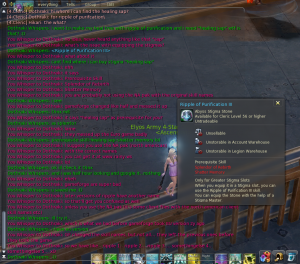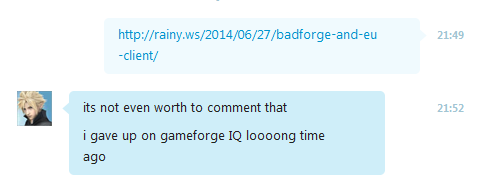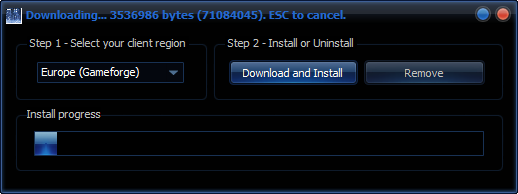“4.6″ NA PAK
4.6 NA PAK v2
New NA pak with a few changes:
- EU servers list
- EU User Agreement
- EU web shop link in game
Would you play another game published by Gameforge?
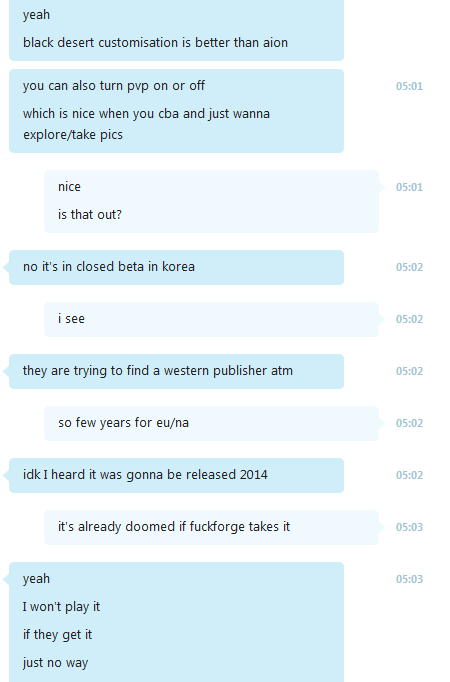
BadForge and EU client
6 weeks later
Do you remember this post from June 5th?
http://rainy.ws/2014/06/05/hackforge-shop/
43 days later, they are still too inept to clearly state what they are actually selling.
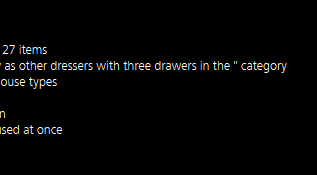
Let’s check again in a few weeks ~

(updated-3) Ineptforge strikes again
Edit: July 26th
Youtube unblocked the video after reporting the false ownership claims by Gameforge.
Edit: July 24th
Gameforge appears to be abusing their publishing license and made a false claim of copyright to Youtube to get the video blocked. My friend is getting it uploaded elsewhere and has also contacted YT to contest the fake claims. Will update soon with new link and the progress of this story. (Gameforge don’t own the game in any way, only NCSoft (Korea) does).
Audio-visual content administered by:
Gameforge
A friend asked me to post a video here, so there you go:
video reuploaded to Video: http://vimeo.com/101581492
banned video in YT:
https://www.youtube.com/watch?v=wGWS3ZnM2p8&feature=youtu.be
related:

Youtube unblocked Aion video
If you follow my website, you will know Gameforge recently made ilegal false claims of property against a user video who was showing how they banned some players without reason, and so the video was blocked for everyone. I advised my friend to contest the fake claim by GF and they just now unblocked it after reviewing the case, so the video is now up for all to see again:
OpenSSL update
Updated OpenSSL libraries. If you are using the Imgur upload feature please download the full installer from here and run the setup.
New installer uploaded
I’ve uploaded a new installer to fix the issues caused by the last update. Somehow 64-bit OpenSSL DLLs ended up in the setup instead of 32-bit (ARM is 32-bit, need the same type of dlls), and that was causing the issue for many people.
Fix: simply download arm again from here and install over.
Update
- Fixed: some issues when saving session files.
- Feature: sound volume setting for mp3 triggers.
NA pak updated
Updated NA pak to enable www. links again
NA Data PAK 4.6 v3 (1459 downloads)update
- Big speed-up when saving Aion screenshots (PNG), ~2-3x faster.
update
- Fixed: Blessing of Wind VII (Gameforge broke skill names)
- Fixed: Some spirit skills (Gameforge broke skill names)
- Added some icons to the menus
- Added a tool: change EU install folder
Update 1.991
- Fixed “Freeze Chat” setting in the File menu
- Fixed Aethertech being identified as Sorceress with EU GF data.pak
- Updated OpenSSL libraries in the main installer
- Fixed some text rendering issues on tray notification windows
update
update
- Fixed a crash bug with player database tool
- Changed numerical 1k separator to “.”
- Changed the way godstone damage is displayed when you copy dps data:
Before: Dmg: Me 3,615,940 (gs:66,697)
After: Dmg: Me 3.549.243 (+gs:66.697)
Reduce your ping
Did you know, your dps and being fast in pvp depends -mostly- on your ping. People with 20-40ms have a extreme advantage over others with better gear but worse ping like 70-80 and higher. Have you noticed how average players (even clickers) who don’t even do anything but PVE still manage to do some decent dps? It’s all because of low ping.
If your ISP sucks like mine, there are some ways you can improve it a little:
1) Request your ISP to change your ADSL from “Interleaving” to “FastPath”.
This can in many cases go as far as halving your ping, or reduce it by 40-50 or more, but many ISPs don’t want to do it (like mine).
2) Change some Windows’ registry settings called TCPAckFrequency/TCPNoDelay/MSMQ.
You have probably heard of “Leatrix” and recently others like Nima or something like that.. all these apps do the same, they modify these registry settings in Windows. ARM does it as well, going even one step further than those with a setting they don’t change. In my case this reduced my ping from 300-350 to ~150
In ARM you can use this in the Help menu > Ping/Latency fix. You must run ARM as admin for this, and then click on “Fix all…” if it’s enabled.
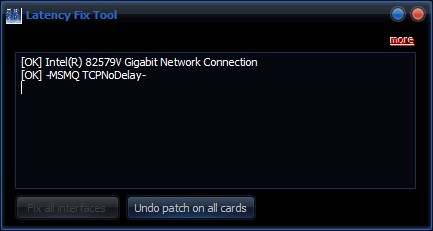
3) Use a proxy service like Battleping.
This is the option that will help the most. A big issue with your connection to the game servers is the routing, your data hops through servers at many different locations, which adds more and more delay on each jump. With Battleping what you are doing is connecting to their servers instead, and from there on they relay your connection to the game server through different paths than your ISP would otherwise choose, and they greatly optimize the way your data is sent to them. Even if you have a low ping without it, due to Gameforge using very cheap servers and throttling connections from outside Germany, you might often have lag spikes and general stability issues.
My ping right now without BP, at around 9AM CET in the morning, just idle in Sanctum with almost noone around:
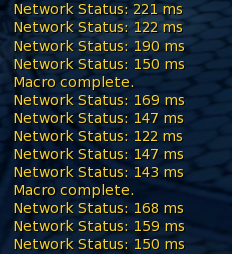
with BP:
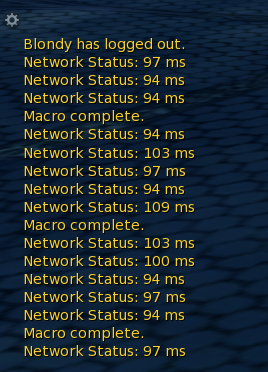
Can you see the difference?
1) lower ping
2) stable ping without spikes
If you want to try, you don’t need to register or pay, they let you use it for 20 minutes with full access, after which it will disconnect (and then you can use it again for another 20 etc.. no limit on this).
To use it, it’s very simple:
1) Pick a server (only need to do it once)
They recommend picking a server that’s closer to the game servers, but in my case I get better results with a server kinda in the ~middle from my place and the game servers. Try a few until you find which works the best for you. Even if ping seems lower with some servers than others, they might not work as well once in-game.
2) Click on “Game Connection“
3) Start the game normally through ARM or NC/GF launcher
If you leave BP open permanently, you don’t need to click on “Game Connection” each time you restart the game, only if you restart BP (you must also restart the game after closing BP though).
If you see “Game Detected” it’s working; (most times you need to log in game until you will see that message).

Check it out here: http://www.battleping.com/
There are other similar services around, but BP has worked the best for me from a few I tried.
~
Update
- Rewrote the entire filtering/sorting code, now you can sort by class without the app freezing, new filter code is 50-100x faster.
- Now you can also filter by class and mob while PVP filter is on.
- G15 display update: now you can see top 3 dpsers besides your own damage.
- Fixed bug with copy dmg/godstone
- Dps format fix for some cases where regional settings was bugged (swedish and some others)
Gameforge forbids dual-boxing and owning more than 1 account
First they entice you and allow you to have more than 1 account, or even using more than 1 at once, (the client itself allows you to run 2 at once as per Korean terms and design of the game), then they come with this bs. I wonder, what happens now with everyone who owned multiple accounts before this change? are they gonna block our accounts for no reason?
“4.1 Unless the Rules allow exceptions, the user may Participate in each round of an online game (eg world, universe, etc.) using only one user account.
It is not permissible to use multiple user accounts (“multi-accounts”). Gameforge is Entitled at any time at its own discretion to block or delete Unauthorised multi-accounts. “
Meanwhile at GF headquarters, staff discussing the next fuck-up to further alienate the users and empty the servers..

New installer uploaded
I’ve uploaded a new installer to fix the issues caused by the last update. Somehow 64-bit OpenSSL DLLs ended up in the setup instead of 32-bit (ARM is 32-bit, need the same type of dlls), and that was causing the issue for many people.
Fix: simply download arm again from here and install over.